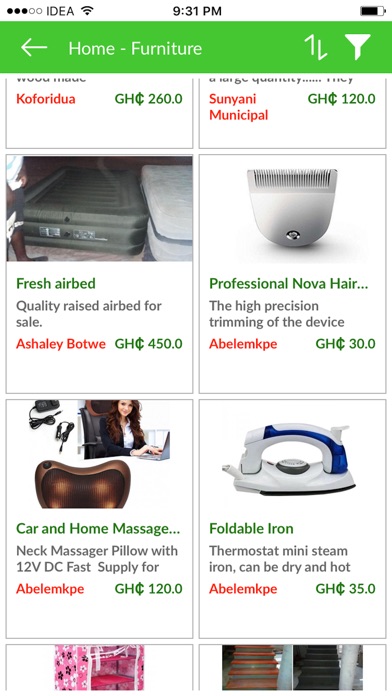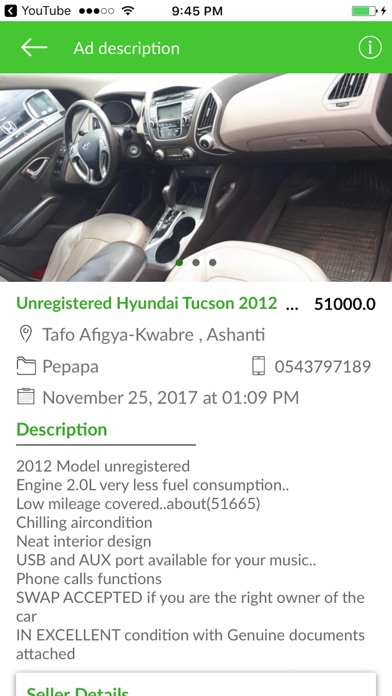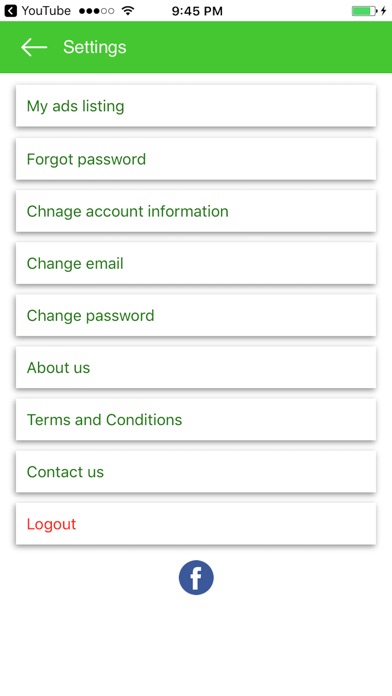Pepapa is all about you - Our aim is to empower every person in the country to independently connect directly with buyers and sellers online.
We care about you - and the transactions that bring you closer to your dreams. Want to buy or sell anything? we’ve got you covered.
With more people getting connected on the internet everyday either with phones, tablets, laptops etc., Hence selling or buying online is the best market of now and the future since online market connects sellers and buyers directly.
We at Pepapa do not think only about selling and buying but also about your security.
We also promise to be more dynamic in our work to bring you closer to more buyers and sellers,
Service providers can also find service seekers on pepapa.com, just post an Ad and let the world know what you can do, People who needs services you provide will contact you, Very easy right ?
AS A SELLER:
As a seller whatever you want to sell, either brand new or used product, there are over whelming buyers who are willing to be your loyal customers, all you need to do is to download our App for your iPhone , you can then use 2(two) options to sell your product/s using our Apps or website.
OPTIONS:
• You have the option to sell as an unregistered member on pepapa.com all you need to do is to take a clear photo of the product/s you want to sell.
Select the Post Ad section and proceed to fill the form for posting an Ad by an unregistered member, this form requires information of the Seller and the details of the product/s including the image taken of the product/s.
Now click *Add Post* button you find at the end of the form to complete publishing your Ad.
Finally, an email will be sent to you containing a link that will allow you to edit or delete the Ad incase if the need arises.
• You have the option to sell as a registered member on pepapa.com all you need to do is to take a clear photo of the product/s you want to sell.
Select the Post Ad section and proceed to fill the form for posting an Ad by a registered member(*Login with Pepapa*), this form requires information of the Seller and the details of the product/s including the image taken of the product/s.
Now click *Add Post* button you find at the end of the form to complete publishing your Ad.
Finally, an email will be sent to you containing a link that will allow you to edit or delete the Ad incase if the need arises.
A buyer will call you the seller when he/she gets interest in your product and arrange with you to meet at a safe place for transaction, you can direct buyer to your shop if you have any, if you don’t have shop you can then meet buyer at some safe places like the mall, police station or any other safe place you can think of.
Give the buyer the opportunity to check well the product/s before receiving payment from buyer if he/she is satisfied.
It is not advisable to accept checks from buyer, always demand for physical cash.
AS A BUYER:
As a buyer you just need to download our App for Phones or use any web browser on a laptop/ desktop computer and have the opportunity to browse through thousands of Ads on pepapa.com with ease and find yourself the best deal from most trusted sellers, after clicking on Ad view the image/s of the Ad and read the description of the Ad and click on the sellers number to call if only you are interested in the product/s and make decision of meeting each other at a safe place, like sellers shop if he/she has any, like the mall, like a police station and any safe meeting place you can think of.
As a buyer make sure you take the product from seller at the instance of meeting and do proper checking of item and only pay sell if you are satisfy with what you see.